Advice on Using Design Professionals for a Quality Report
This page summarizes input from several report sponsors and web designers who shared the lessons they learned as well as advice for report card sponsors.1
What Type of Design Team Do You Need?
To produce a report, you will need a design team with a broad range of specialized skills:
- Graphic designers to create the layout and overall look of the report and format the text. These designers are necessary whether you’re developing a printed or web report. Their task will be to design reader-friendly visual displays of comparative information, which could include developing and refining design features such as symbols, legends, and bar graphs.
- Web designers with the specialized expertise to build and manipulate an accurate and efficient database that will provide the performance information needed for your data displays. This includes people with the skills to develop the overall structure and functionality of the site as well as programmers to implement the design and build the database.
Tips for Choosing Your Design Team
Look for graphic designers with a proven record of creating reader-friendly layouts for the type of information you are sharing in your quality report. Experienced report sponsors indicate that this might not be easy. Training for design professionals tends to focus on technical skills and aesthetics rather than conveying performance information effectively. Designers may be unaware of how particular design features can help or hinder comprehension and navigation through a data display.
Web designers who are adept at handling complex databases may not be the best at making your web pages reader-friendly. To get the job done well, you might need to hire one firm for the web design and another to build the database.
Ask prospective designers for samples of work, references, and fees. Just as in any field, graphic designers and web programmers differ in talent, training, skills, and experience—not to mention personality, efficiency, and cost.
- Share the samples of work with others to get their reactions.
- Call the references and ask questions.
Look for a good fit between what you need and the designer’s interests. Contractors should show interest in creating reader-friendly formats and welcome the challenge of using feedback from consumer testing to make sure the design is working well.
If you are doing a web report, look for contractors who are interested in creating a data-driven, complex site with multiple dimensions and in making the site easy for people to understand and use.
If you find yourself feeling intimidated, be wary. Good design results from give and take. Look for contractors who will explain design and database issues and options in a way you can understand, instead of overwhelming you with technical talk.
Keeping Your Design Team Focused on Report Users' Interests and Needs
According to experienced report sponsors, if you want to produce a reader-friendly report, you will need to stay involved during the design phase and provide strong direction to your design team. You should expect members of your design team to have their own specialized focus and concerns. They won't always agree with each other and, more important, their work might sometimes be at odds with your goal of creating a reader-friendly report.
- Graphic designers may create a data display that looks appealing but doesn’t communicate the performance information clearly and effectively.
- Some team members may want to include more information about the calculations and the numbers than you think your readers want or need.
It's up to you to ensure that the design doesn't confuse, mislead, or distract your readers. You know your audience and can help your design team understand best practices for communicating performance information effectively to that audience.
Some tips to help make this happen:
- Create a realistic timeline that allows ample time for creativity and a lot of back and forth. Build in some extra time for occasional setbacks.
- Start consumer testing of the design at an early stage when it’s still possible and cost-effective to make basic changes in data displays and other aspects of design.
- Show consumers a mockup of your printed report or a paper prototype of your web report. Learn more about using prototypes.
- Invite your design team to observe this testing. Seeing users' reactions firsthand can be a powerful educational experience. Work with your design team to use the results from consumer testing to improve the report's design.
- Help keep the project on track by holding regular meetings with your design team. For efficiency and easier decisionmaking, consolidate the feedback you receive from external reviewers and share it with the design team. That way the design team can focus on serving only one client, which is you.
- To keep the needs and interests of your readers at the forefront, be ready to serve as the mediator among members of your design team. For example, if you are revising the legend and symbols for a comparison chart, you may have to mediate between the graphic designers and the statisticians to make sure that the final legend and symbols satisfy the designers by looking nice, satisfy the statisticians by accurately portraying the data, and satisfy the needs of your audience by being easy for people to understand and use.
Helping Your Design Team Produce What You Need Within Your Budget
Good design requires good teamwork; you and your design team both have responsibilities. Here are some tips for helping your designer to produce what you need within your budget.
Start with a realistic budget. Because it can take numerous rounds of revision to develop an effective report, experienced sponsors recommend that you build extra time and money into your project.
Be sure you understand how fees for design services are applied, what is covered by a contract, and the meaning of terms and conditions included in a bid. To avoid misunderstandings and possible budget problems, discuss the details in advance. Your idea of what constitutes “one round of revisions” might differ from what the designer has in mind.
Know what you want and communicate your needs and expectations clearly to your design team. To help avoid expensive surprises, you and your design team must share a common vision of the report.
- Collect examples of quality reports to help decide how you want your design to look and to use as tools for communicating with your design team. Showing pictures to your designer can be more effective than struggling to describe a particular “look” in words.
- Try making a simple paper mockup of an initial rough draft of your report. You can use this mockup as a tool for communicating with your design team and developing a shared vision of the report. Using a mockup can help you get the benefit of your design team’s advice at an early stage and can save costs by cutting down on the number of revisions you will need.
- Be sure that your designers are expecting to do multiple revisions of the report design. For web reports, make sure that the web programmers create an architecture that will support changes in design (such as changes that might be needed based on results from consumer testing).
Get advice from your design team on possible ways to save money.
- Many report sponsors know relatively little about the technical side of report design, especially for web reports. What seems like a simple task or change in design can be very complex and costly—and what seems like a big change to you may not be.
- Designers can explain factors that affect costs and help you consider the financial implications of decisions that come up. Sometimes you can save money by making relatively minor changes in the design.
Monitor the design costs frequently while the project is underway. If the costs run higher than expected, you'll want to know right away so that you can adjust the scope or nature of the work (or the budget, if that is an option).
Be timely and responsive. Give the designers your feedback in a timely way and follow through on the promises you make. Don't delay the progress of your project by being slow to respond.
Reference
- The TalkingQuality authors especially thank Spencer Sherman, California HealthCare Foundation; Sam Vanous and Mike Martin, Utah Department of Health; Jeff Rabkin, Wowza; Catherine Lancer, The Alliance; and Michelle Ferrari, Minnesota Community Measurement. This section is also adapted in part from McGee J. Toolkit for Making Written Material Clear and Effective (PDF, 346 KB). Section 2, Part 5, Chapter 1: Tips for learning about design and working with design professionals. Centers for Medicare & Medicaid Services; 2010.