Update Your Practice-based Registry Network
Registered PBRNs are encouraged to keep their information up to date. PBRNs can request to update fields in the Registry listing or to inactivate their listing from the Registry.
Who Can Request Updates?
Registered PBRN members with a PBRN ID and valid associated email address can request updates to the PBRN’s Registry listing or request to inactivate the PBRN’s listing from the Registry.
How to Request Updates?
Please use the online PBRN Update Form to request updates or inactivation. You will need to enter your unique PBRN ID and valid associated email address in order to request updates or inactivation of your PBRN’s listing.
If you do not know your PBRN ID, please contact your PBRN Network Director or your PBRN’s Administration Point of Contact. If you are a Network Director or Administrative Point of Contact and do not know your PBRN ID, please contact PBRN@ahrq.hhs.gov.