This appendix offers contractors guidance on formatting for specific AHRQ toolkit products, such as slides, facilitator notes, tools, and transcripts.
Slides
Title Slide
- Use the AHRQ or a program-specific title slide template.
- Insert the name of the program.
- Insert the module name or other title information in the middle.
- Insert the AHRQ publication number and date in the lower right. The OC managing editor will provide the publication number for the toolkit.
- Do not put a page number on the title slide.
Inside Slides
- Use the AHRQ or program-specific inside slide template.
- Insert the AHRQ program title in caps in the lower left of the slide.
- In the lower right of the slide, insert the module name (shorten as needed) and then the page number to its right.
- Make references flow completely across the slide in one column/text box.
Facilitator Notes
First Page
- Include the name of the AHRQ program and other title information.
- Insert text below the program and title information.
- Insert the AHRQ publication number and date in the lower right.
Inside Pages
- Include the name of the AHRQ program in title caps in the lower left corner.
- In the lower right corner, insert the module or title name (shorten as needed) and then the page number to its right.
Tools
First Page
- Include the name of the AHRQ program.
- Next, insert the title of the tool.
- Insert the tool text below the tool title.
- If the tool is one page, insert the AHRQ publication number and date on the lower right; if the tool is more than one page, the publication number and date should be inserted on the last page.
- Insert HHS/AHRQ branding at the bottom of the page. The OC managing editor can provide the branding.
Inside Pages
- Insert the name of the AHRQ program in title caps in the lower left corner.
- In the lower right corner, insert the tool or module name (shorten as needed) and then the page number to its right.
- If the tool is more than one page, insert the AHRQ publication number and date in the lower right of the last page.
Transcripts
First Page
- Insert the name of the AHRQ program.
- Insert the title below the name of the AHRQ program.
- Insert the text below the title.
- If the transcript is one page, insert the AHRQ publication number and date in the lower right; if more than one page, the publication number and date should be inserted on the last page.
Inside Pages
- Include the name of the AHRQ program in title caps in the lower left corner.
- In the lower right corner, insert the transcript name on the left (shorten as needed) and then the page number to its right.
- If the transcript is more than one page, insert the AHRQ publication number and date in the lower right of the last page.
Multipage Report or Guide
Cover
- A cover may be added for visual appeal, but preferred designs are simple and do not have contractor names or logos.
- Incorporate HHS/AHRQ branding and program logos.
- Covers have a title and AHRQ publication number and date on lower right.
Without Front Matter
First Page
- Include the title and table of contents.
- Insert the AHRQ publication number and date in the lower right.
Inside Pages
- Insert the name of the AHRQ program in title caps in the lower left corner.
- In lower right corner, insert the tool or report name (shorten as needed) and then the page number to its right.
- Insert any funding and disclaimer information on the last page.
- Set references in 10 pt. type and two columns.
With Front Matter
First Page
- A cover may be added for visual appeal, but preferred designs are simple and do not have contractor names or logos.
- Incorporate HHS/AHRQ branding and program logos.
- Covers have a title and AHRQ publication number and date on lower right.
- Insert the title, contract number, authors, and AHRQ publication number and date flush left (see AHRQ Publication Numbers, below, for more information).
Inside Pages
- Insert the funding and disclaimer information first.
- Insert the table of contents.
- In lower right corner, insert the tool or report name (shorten as needed) and then the page number to its right.
- Set references in 10 pt. type and two columns.
Appendixes
Appendixes are part of the main document and should follow the template for Word documents. They also should have the following features:
- The appendix title should be centered at the top of the first page.
- Inside pages should have appendix numbering (e.g., A-2, A-3, and so forth) in the footer.
Appendixes that will be used separately from the main document (e.g., a poster) should feature the following:
- The first page should be a title page.
- On the title page, insert the AHRQ program name at the top.
- Center the appendix name below the AHRQ program name.
- Insert the AHRQ logo and the main document’s publication number and date to enable users to trace the origin of the product.
Final Report
Cover Page
- The cover page will be designed by AHRQ (including title and illustrative stock photos and incorporating HHS/AHRQ branding).
Inside Pages
- The first page after the cover is the title page.
- The title page will include the report title, contract number, authors, and publication number and date flush left.
- Insert front matter, then the table of contents.
Webinars
Webinars that are contract deliverables should follow the guidelines for each component (e.g., for slides, for transcripts). Those that are produced as part of a project but are not considered deliverables should follow these guidelines:
- All webinar components (e.g., slides, transcripts, video) can remain in their original format.
- All webinar components must be 508 compliant.
- Each product type must have a consistent look (e.g., all transcripts will have a title page with similar wording, font, and point size; all slides will have the same format).
- Any transcription company information for transcripts produced by a third party will be removed.
- No AHRQ publication number and date are needed.
Final Step
Check the documents in print preview mode to verify that the headers and footers will not be cut off if a user prints the document.