AHRQ’s Office of Communications (OC), program staff, and contractors collaborate to develop video and audio products to promote the agency, its mission, and its tools and resources. Video and audio products also may be used to demonstrate tools and resources, provide information, and provide training.
Note: These guidelines apply to grantees only if the grantee is creating a product that will be hosted on the AHRQ website.
This section of the Guidelines includes:
- Categories of Audio/Video Products.
- Approval and Clearance Requirements.
- Release Forms.
- Production and Contracting Considerations:
- Postproduction and Section 508 Compliance.
- YouTube Posting.
- Branding Requirements.
- Appendixes.
A. Categories of Audio/Video Products
OC provides guidance and enforces standards for various categories of audio and video (AV) products. They include:
- Videos with scripts and actors (e.g., demonstrations of difficult conversations or techniques, shown as a real-life scenario).
- Animated videos (e.g., could be similar to live-action scripts but with animated people; how-to videos with voiceover for searching a database).
- Recorded meetings and webinars (e.g., panel discussions at conferences; webinar series used for evergreen training).
- Recorded messages from healthcare experts (e.g., quotes from notable experts inside and outside AHRQ that can be used for social media).
Contractor activities related to the development of AV products must adhere to agency standards. For guidance on major issues that contractors may encounter, including accessibility, coordination with OC, production and licensing agreements, and archiving requirements, go to Appendix 1-D, Standards for Contractors Developing Multimedia Products.
B. Approval and Clearance Requirements
Approval by AHRQ: AHRQ’s Audio/Video Concept Proposal Form (Word, 55 KB) must be completed to establish consensus on project goals prior to production. The form requires basic information such as target audience, product length, potential use of scripts, animation and actors, availability and cost of background (B-roll) video or music, and estimated production time. Submit the completed Audio/Visual Concept Proposal form or ask for assistance in filling out the form by emailing the OC AV specialist at MultimediaSupport@ahrq.hhs.gov. Once a proposal is approved, an OC managing editor will be assigned to assist when needed.
Approval by HHS: Products that are newsworthy, controversial, or part of a public education campaign also must be approved by HHS. HHS's assessment will be based on information in the Audio/Video Concept Proposal Form (Word, 55 KB) and any additional information requested by OC’s AV Specialist. HHS usually responds within a week; this time should be included in the production timeline.
C. Release Forms
Written permissions are usually required as part of the audio or video development process in order to provide AHRQ with the rights to publish the content. Contractors should review the list below and complete relevant permission forms to satisfy legal requirements. Signed forms must be provided to OC when final deliverables are submitted. Contact OC’s AV Specialist for guidance.
Some forms refer to generative AI, which is a type of artificial intelligence sometimes used in audio and video production. More information on generative AI is available on Wikipedia.
Your privacy is important to us. Your individually identifiable information, submitted electronically or in paper form, will be saved in a secure and trusted environment in support of AHRQ's mission and will not be accessible to the public. Your information will never be shared with a third party unless required by law enforcement or statute. It will be maintained and destroyed in accordance with the Federal Records Act and guidance and schedules of the National Archives and Records Administration. More information about AHRQ’s Privacy Program is available at https://www.ahrq.gov/policy/privacy.html.
The following forms are also available in Appendix 1-A. Release Forms. You need to download the files to your computer when the file manager dialog box appears and prompts you to Save. All forms can be completed electronically. Move the cursor to the end of the question or line of text indicating what to enter and then type your text. A length may be suggested (e.g., 200 words), but you do not need to count words as no word limit or character limit has been set.
You are not required to print out the forms to sign them. You may sign forms electronically by typing your name (you can use a script or handwriting font if you want), signing your name with the touch screen feature if your computer has it, or inserting an image of your signature (e.g., jpg).
- Release Form for AHRQ To Use Copyrighted Material (Word, 42 KB).
- Release Form for Use of Previously Recorded Audiovisual Materials, Including Photographs (Word, 42 KB).
- Meeting Participant Release Form (Word, 42 KB).
- Meeting Participant Sign-In Sheet (Word, 47 KB).
- Talent Release for Actors (Word 47 KB).
- Location Release (Word, 43 KB).
- HHS Presentation Agreement (Word, 41 KB).
D. Production and Contracting Considerations
- Scripts: All audio and video products require scripts. AHRQ’s Office of Communications will provide a lot of feedback before a script is final. For video, a shooting script is needed so that everyone involved with making the product, especially the director, crew, actors, editors, and technical advisor, can agree on exactly how the video should look and sound before any images are recorded. Appendix 1E: How To Write a Shooting Script for Video (PDF, 1 MB) has information on scripting for video.
Audio products: AHRQ must approve any narrators, including AI-generated voices, the Contractor would like to use. Contractors will send AHRQ samples of human and AI-generated voices under consideration. For AI narrations, it is essential that the generative AI use commonly recognized human intonations, ensuring the audio is engaging and relatable for listeners. Contractors will invite OC staff to audio recordings so that OC may provide immediate feedback during recording. If OC staff cannot attend, the Contractor will provide a set of narrator test recordings, including different voice inflections, speech emphases, etc., for both human and AI-generated voices. This way, AHRQ can make informed suggestions for needed adjustments and ensure that rights related to AI-generated voices are properly managed.
Audio products developed on behalf of AHRQ must be delivered in .mp3 files or .mp4 files. Exact transcripts are required for audio products posted on AHRQ YouTube channels. Transcripts must describe any sound effects (for instance: [knock on the door] or [phone rings]).
When delivering audio for YouTube postings, the Contractor must provide an image, such as a title slide (also called a background visual or visual backdrop), for display on the website (and YouTube) during the duration of the audio. More information about this requirement is available in Section G below.
Video products: AHRQ must approve all locations for shooting video recordings. Before booking any space, Contractors must provide photos or video of potential locations for AHRQ approval and then submit a location release (Word, 43 KB) to AHRQ for the use of the space.
Contractors must invite OC’s AV specialist, Contracting Officer's Representative (COR), Task Order Officer (TOO), or other agency staff to video shoots (and rehearsals if happening right before the shoot) at least 15 business days in advance to allow time to arrange travel. Contractors must provide a general shooting schedule at least a week in advance and a Day-of-Shoot schedule no later than the night before.
Videos produced on behalf of AHRQ must be delivered in .mov, .mp4, or .mp3 file formats. Contractors’ products should not require the government or users to purchase a specific software program to access rough or final videos. However, Contractors may purchase particular software to produce the product if AHRQ approves the need.
Credits: Generally, credits are not added to audio or video products, other than HHS or AHRQ logos. Neither Contractors nor subcontractors are thanked in audio or video products. If there is a reason to add special graphics or a list of actors’ names and characters, or to thank organizations who donated space or expertise to a video, the Contractor should propose such language for COR or TOO consideration. The COR or TOO, in consultation with OC, will determine if this language is included.
Actors and voice talent: AHRQ will make final decisions about talent, ensuring a diverse talent pool. The Contractor will include AHRQ staff in the audition process in person, virtually, or through recordings. Headshots of potential actors are not an adequate substitute for auditions. If scheduling live auditions is problematic, the Contractor may provide AHRQ with videos of potential actors shown in prior work.
For products with narration, Contractors will provide voice samples of possible narrators (including AI-generated voices) from whom AHRQ will choose.
Contractors should work with AHRQ to schedule auditions at least 10 business days before recording start dates. Videos of prior work and voice samples also must be delivered well in advance. This advanced scheduling allows AHRQ to make informed choices about talent options or direct Contractors to seek additional talent options if needed.
Video rough cuts: Rough-cut footage should be submitted by the Contractor to AHRQ’s COR, TOO, and MultimediaSupport@ahrq.hhs.gov. AHRQ must have at least 2 full business days to review and direct the Contractor to make potential changes (rough cuts may be in a lower resolution, lack necessary graphics, or require other revisions). However, rough cuts should be as close to complete as possible, and the Contractor should provide AHRQ with a description of pending final revisions.
If requested by HHS, OC will submit acceptable rough cuts for final clearance and will keep the COR informed of status. The COR will notify the Contractor when HHS has approved the product for Contractor finalization.
- Slides in videos: Slides used in videos should use the AHRQ template. Ask the OC managing editor to provide the needed files.
E. Postproduction and Section 508 Compliance
To comply with accessibility requirements of Section 508 of the Rehabilitation Act, all videos must include a timed caption file that follows YouTube specifications and covers all spoken content, sound effects, and other significant audio cues. Contractors must prepare a time-coded transcript in a Word, .txt, .srt, or .vtt file. An example of the format for a time-coded transcript follows:
Dr. Doe
Min:Sec:Fps
1
00:00:03 --> 00:00:07
Good afternoon. My name is Dr. John Doe and I would like to start by welcoming everyone to this webcast.
2
00:00:07 --> 00:00:12
We will start today with brief remarks from each of our experts.
In line with the Web Content Accessibility Guidelines (WCAG) and to further enhance accessibility, all video productions must also meet the following criteria:
- Visual content accessibility: Videos should include descriptions of all relevant visual content within the audio track. However, a separate audio description file may be required if important visual content is not announced or described adequately in the main audio. This file is particularly crucial for content where visual cues are essential to understanding the context, such as actions, gestures, and scene changes not explained by the dialogue.
- Audio description requirement: It is preferable to script the video so that all visual information is described within the product, making a separate audio description file unnecessary. Nevertheless, it remains in OC's sole discretion to determine if an audio-described version of the video is required, even in cases where the Contractor believes that the script sufficiently covers all the content through audio. This approach ensures compliance with accessibility standards and caters to all audience needs.
Further guidance on creating audio descriptions and ensuring compliance with Section 508 of the Rehabilitation Act is available in Appendix 2-B: Accessibility and the Revised 508 Standards. Contractors are encouraged to consult these resources to understand better and implement necessary accessibility features in all AHRQ video productions.
Generative AI B-Roll Use - Chain of Title and Rights Management
Clear Chain of Title
AHRQ requires a clear chain of title for all AI-generated B-roll content. This requirement ensures that all elements used by Generative AI, including base models, training data, and output, are either owned by AHRQ or licensed correctly with all necessary rights for modification, use, and distribution. Contractors and AI service providers must provide detailed documentation verifying the chain of title for all content used and generated by AI technologies.
Perpetual Rights Grant
For any AI-generated B-roll footage used in AHRQ projects, the contractor must grant AHRQ perpetual, irrevocable rights to use, modify, distribute, and display the B-roll content in any media for any purpose. These rights ensure that AHRQ can use the content without temporal or geographic limitations, supporting long-term use across various platforms and formats.
Compliance and Licensing
All generative AI technologies and their applications must comply with current copyright laws, intellectual property guidelines, and ethical standards. Contractors must ensure that all AI-generated content is free of encumbrances or legal restrictions that could affect its use. Contractors are required to secure and maintain all necessary licenses and consents that affirm AHRQ’s rights to use the AI-generated B-roll. This requirement includes ensuring that licenses cover the generative aspects of AI, acknowledging AHRQ’s freedom to use derivative works.
Quality and Authenticity Assurance
AHRQ expects high standards of quality and authenticity in all AI-generated B-roll. The content must be indistinguishable in quality from traditionally sourced B-roll and must accurately represent the depicted scenarios or environments without misleading the viewers.
Disclosure and Transparency
To maintain transparency, any use of AI-generated B-roll must be disclosed in the video (a slide after the title slide or at the end of the video is acceptable), specifying that parts of the footage were generated by artificial intelligence. This disclosure supports ethical content practices and informs the audience of the content’s nature.
Final Approval
AHRQ retains the final approval rights over all AI-generated B-roll content to ensure it meets the agency’s standards for accuracy, relevance, and quality. Before finalizing any production that includes AI-generated B-roll, AHRQ must review and approve the content to confirm its suitability for the intended use.
F. YouTube Posting
All completed AHRQ audios and videos are posted to an AHRQ YouTube channel and made available on appropriate AHRQ website pages. Final products may be made public, and therefore openly available by a search of YouTube, or they may be made private, available only to those who know the specific URL. This determination will be made by the program officer in consultation with OC staff. In either case, before the audio or video is posted on YouTube, program staff must complete and submit the YouTube Submission Checklist to MultimediaSupport@ahrq.hhs.gov.
The process for having a video posted follows:
- Submitter (e.g., the Contractor or program staff) sends the completed YouTube Submission Checklist (also available at Appendix 1-C) and required files (see Checklist for details) to the designated OC managing editor. This submission should include all needed releases (music, talent, location).
- If files are too large to submit through email, managing editors can request access to Enhanced File Transfer through AHRQ’s Division of Information Technology in the Office of Management Services. Contact the web team for assistance. It may also be possible to coordinate with the Contractor to transmit files through Teams.
- The OC managing editor will make any needed edits to the checklist and caption file before forwarding the checklist, video, and caption files to the web team for posting.
Note: Video files are usually too large to transmit by email, so managing editors may need to save the video file (e.g., .mp4 file) to a shared drive the web team can access (e.g., S:\OCKT\Shared\Staff Files\Name\Topic\video.mp4). The file's location should be included on the YouTube Submission Checklist.
When delivering audio for YouTube postings, the Contractor must provide an image, such as a title slide (also called a background visual or visual backdrop), for display on the website (and YouTube) throughout the audio. The image should contain AHRQ branding, according to the requirements in section G below.
G. Branding Requirements
Audio and video products must include the AHRQ/HHS branded logo, which may be obtained from the OC managing editor. The AHRQ logo may be used independently in some cases if the product is being produced in cooperation with another federal agency that has provided its logo. In most cases, logos must appear at the beginning and end of videos. Training videos may include logos only at the end. The AHRQ logo may not be used in cases where it may be construed as an endorsement.
Appropriate use of the AHRQ logo will be determined by AHRQ, not the Contractor. Consult the AV Specialist to determine the best use of logos.
Slide templates developed for videos also must include logos. Slide templates also may include program-specific design elements. Patient safety products, for example, may include a distinctive blue background with white grid lines. The OC managing editor will assist in slide designs. Note that the Contractor’s logo should not be included.
Branding for video or audio products is different from branding for print or electronic products. The main way they are different is in the identification of AHRQ as the producer. Video will require a logo created as a vector file. The vector logo will be scalable to whatever size you need with no loss of resolution. It also allows you to make the background of the logo transparent so you easily can change the color of the logo or its background to better fit your video. Many programs can create vector files, but two of the most common are Adobe Illustrator® and Adobe Photoshop®.
In an audio-only file, you will need to state somewhere in the audio that the product was produced by either the “U.S. Agency for Healthcare Research and Quality” or the “U.S. Department of Health and Human Services.” For a short audio, such as an audio news release or public service announcement, this tagline usually will be placed at the end. For a longer audio program or podcast, this information should be placed during the program’s introduction.
Branding on Videos
Contractors may not create new logos or use their own logos on AHRQ products and must request the branded vector logos from the managing editor or AV consultant in the Office of Communications. The AHRQ/HHS logo always should appear as the last image of the video. That last image also may include a URL or phone number for more information about the topic, and then should fade out. The AHRQ/HHS logo also may be placed as the first image in the video, either by itself or as part of a title slide for the video (see Title Slide) below.
Audio-Only Deliverables
Occasionally, you may have an audio project, such as a podcast, that will need to be uploaded to the AHRQ website. Since AHRQ uses the YouTube platform for its navigational controls, you’ll need to upload your audio to YouTube. YouTube will not allow you to upload audio-only files because the platform is based on video. However, if you attach some type of image or video to your audio, YouTube will accept it for posting. The image (also called a background visual or visual backdrop) must last for the duration of the audio. After creating this image, save it as a .jpg or .tiff file.
Title Slide
AHRQ requires the title slide to include:
- The AHRQ/HHS branding logo.
- The title of the audio (e.g., AHRQ’s Patient Safety Research with AHRQ Director Bob Valdez).
- The name of the project of which audio is part and/or the AHRQ Office or Center that created it (e.g., Podcast #1: Patient Safety Project, CQuIPS).
- The date the audio was completed (e.g., February 15, 2024).
If a Contractor is creating the audio file as part of its contract, the Contractor is responsible for creating this title slide and attaching it to the audio as part of its deliverable.
There are many ways to attach an image to an audio file, but if you are using a PC, here is the easiest way:
- Create a blank PowerPoint (PPT) presentation.
- Locate your title slide and drop the image into your PPT.
- Locate your audio file and drop the audio into your PPT.
- Save the PPT as an .mp4 (MPEG-4) file, naming the file a version of the audio title.
- Play your .mp4 file to make sure the image is seen for the entire length of the audio.