Participating in the SOPS Medical Office Survey Database
The AHRQ Surveys on Patient Safety Culture® (SOPS®) Medical Office Database is a central repository for survey data from medical offices in the United States or in a U.S. territory that administer the AHRQ survey and choose to submit their data. The SOPS Medical Office Database Report presents aggregated results for all participating medical offices as well as results by medical office and respondent characteristics. Each participating medical office also receives a feedback report comparing their results with the Database.
Definition of a Medical Office
- A medical office is an outpatient facility in a specific location.
- A medical practice or health system may have multiple medical offices in different locations; however, each unique location would be considered a separate medical office.
- Each medical office located in a building that contains multiple medical offices is considered a separate medical office.
- If providers in a medical office share some or all administrative staff and/or clinical support staff, they may be considered one medical office.
How To Participate in the Database
Organizations that want to participate in the Medical Office Survey Database will be asked to register for an account and provide the following information:
- Medical office characteristics such as ownership and type of practice.
- A copy of the survey(s) actually administered for review and approval.
- Data Use Agreement, which assures medical offices about the confidentiality of their data and explains how their data will be used.
- Respondent-level survey data following the appropriate data file specifications for each medical office site.
IMPORTANT: Analysis and reporting is done at the medical office level. Therefore, during data collection, each medical office must have its own unique identification number to enable survey respondents to be associated with the appropriate medical office where the respondents completed the survey.
When submitting data from a medical practice or health system with multiple medical offices, each medical office must have a unique site identification number (i.e., NOT just one site identification number representing multiple sites within the practice/system).
Visit the Medical Office Survey Database Submission System for additional information and specifications and to register to submit data.
Benefits of Participating
Organizations that contribute their data to the Medical Office Survey Database will receive:
- Access to free technical assistance to answer any questions and help with data submission.
- A private, customized feedback report that compares their survey results to overall findings aggregated across all organizations in the database.
- Access to database products, including:
- The SOPS Medical Office Survey Database Report that provides overall findings and results by medical office characteristics and respondent characteristics.
- The SOPS Medical Office Data Entry and Analysis Tool, which enables users to enter their survey data and automatically create tables and graphs of the survey results.
- Research datasets that provide de-identified data for approved research purposes.
Accepted Versions of the Survey and Supplemental Item Sets
The AHRQ Surveys on Patient Safety Culture® (SOPS®) Medical Office Database accepts data from the following:
- SOPS Medical Office Survey, with or without supplemental item sets:
Requirements To Participate in the Database
All submissions of survey data to the SOPS Medical Office Database must comply with the following guidelines to be included in the Database:
- Administer the SOPS Medical Office Survey in its entirety without modifications or deletions to the core* survey items.
- Do not change the core survey item text and/or response options. Changes can only be made to the background questions at the end of the survey. If staff positions are modified, they need to be cross-walked back to the original survey categories before submitting data.
- Do not reorder core survey items.
- Be sure to include any definitions of terms, subheadings, and instructions in the survey.
- Do not insert new items or supplemental items within the core survey—they should only be added toward the end of the survey, right before the background questions.
*Note: Core survey items are the items in Sections A-G in the SOPS Medical Office Survey. The core does not include background questions at the end of the survey.
- Medical offices that administer the SOPS Medical Office Survey with any SOPS supplemental item set(s) must comply with the following guidelines:
- Do not change the supplemental survey item text and/or response options.
- Do not reorder supplemental survey items.
- Do not omit or delete supplemental survey items.
- Be sure to include any definitions of terms, subheadings, and instructions from the supplemental item set.
To determine whether a survey is acceptable for submission to the SOPS Medical Office Database prior to survey administration, email a copy of the survey to the SOPS Database team for review.
Contact Information
For free technical assistance and support, contact the SOPS Database team:
- Email: DatabasesOnSafetyCulture@westat.com
- Phone: 1-888-324-9790.