Module 5: Visual Management - Facilitator Notes
Slide 1: Management Practices for Sustainability Module 5: Visual Management
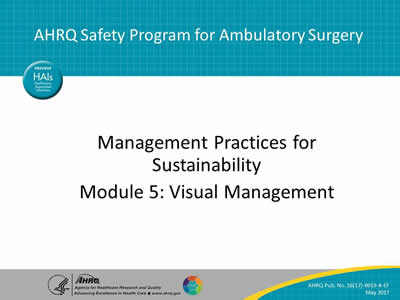
Say:
As mentioned in the module on huddles, the frontline management system used to promote sustained, controlled standard work that ensures patient safety relies on several interlocking parts, of which visual management is one of the most crucial.
Slide 2: A Frontline Management System To Promote Safety Standard Work

Say:
As the figure shows, at the center of the frontline management system is daily work, including huddles where problems are identified, anticipated, or otherwise reported on. Next level—manager standard work identifies whether frontline standard work is taking place and helps monitor problems over time. Dedicated methods for problem escalation and problem solving are the core “technologies” that staff use to address issues that come up and can compromise safety. Integration—means the alignment of staff at all levels around safety goals; and the performance of standard work across organizational levels that supports safety, with this work being mutually reinforcing.
Crucially, visual management boards support ongoing performance tracking and highlight progress in ongoing improvement work, supporting many other elements of the system.
Slide 3: What Is a Visual Management Board and Why Is It Important?

Say:
On this slide, we lay out the “what” and “why” for the practice of visual management. As you talk about visual management initially with your staff, you should also outline these points with them.
Visual management, as we refer to it, is the use of a simple board, updated daily, that guides your daily and weekly work and tracks performance over time. Many use a white board for this purpose.
We strongly recommend that you work to integrate the use of the visual management board with your daily huddles; they together can help you manage and monitor routine processes to promote safety as well as highlight potential abnormalities.
Visual management helps your team monitor safety performance, safety standard work, and track concerns and improvement projects as a part of daily and weekly work.
Slide 4: A Sample Board – “Advanced”

Say:
On this slide, we show a picture of a rather sophisticated visual management board—this is what you might work toward in your testing efforts.
You can see that this board has a number of different sections. One section, to the left, includes a list of patients and whether any have flagged safety concerns; these concerns would be flagged on a daily basis in anticipation of your huddles. Be sure to also attend to privacy concerns; no patient information should be visible in areas with patient traffic.
The top center has key measures including number of procedures since last harm event and near miss.
This board also includes other elements. The chart in the top center tracks staff training with respect to the center’s safe surgery checklist and checklist observation; the calendar on the top right highlights manager standard work, such as huddle observation and surgical safety checklist observation, which we will discuss in other modules.
The chart at the bottom tracks the results of the surgical safety checklist observation and helps highlight unwanted variation.
The visual management board also includes a section for tracking improvement projects, on the bottom right.
Slide 5: Basic Set of Metrics (Minimal Version)

Say:
Initially, you will likely test a more basic board in order to get going with visual management board.
To start with, you can track key outcome measures, including days since last harm event and days since last near miss.
The definition of near misses may vary from facility to facility, but many facilities have a process for recording incident reports that can help you track any near miss events. Any concerns raised during the final surgery timeout might also be included in the “near miss” category. Agree on a clear definition of both harm and “near miss” so that your tracking is consistent over time.
Next, some indicator of the status of concerns is important, along with assigned staff and followup actions. This concerns list, as we’ve mentioned, can be a tool to help earn staff buy-in for the frontline management system overall, as they see that problems are solved and managers follow up on removing barriers to safety and efficiency.
Finally, you may wish to include your huddle agenda on the board itself as a reminder and to promote fidelity to that standard huddle structure and flow.
Slide 6: Apply the Model for Improvement To Introduce a Visual Management Board

Say:
We recommend introducing a visual management board through the structured method discussed during module 1—the Model for Improvement.
To apply the Model for Improvement to any project, you should have aims, measures, and planned changes, as outlined on the left side of the slide. Your aim is to introduce visual management boards into daily practice to promote safety standard work. Your most relevant measure of success is positive staff feedback on the use of visual management boards and sustained use of the board. The change you are introducing is the board that you develop and incorporate into the daily huddle.
The heart of the Model for Improvement is the “Plan-Do-Study-Act” cycle, which is basically another way of explaining hypothesis testing.
You are testing the hypothesis initially that visual management boards are feasible in your facility for a given unit, and that you and your staff will find benefit in it as a way to track key safety indicators and standard work, and track improvement projects.
You will make a plan to test visual management boards—such as by developing and updating the board for a first run; you will do the plan, by actually running one huddle on a given day including the visual management board; you will study the results—by debriefing with staff and management after the huddle to see if you found the board helpful or if it needs to be modified; and you will act, by either continuing to use the board as is, or modifying the board’s format to meet your needs.
Slide 7: Details To Consider for Your First Test

Say:
You will find an example of a deidentified “PDSA form” for visual management on the AHRQ Web site. You should fill this form out with your team as you plan your introduction of visual management.
In planning your test, make sure you include the elements on this slide:
- Select the appropriate testing unit. We strongly suggest that you integrate the board closely with your daily huddles—so select a department for which you are already testing huddles.
- Select board items/measures. We have provided you in the preceding slides with some examples of measures. You may choose to start with only a couple of items, such as a measure of last harm together with a visual representation of your surgical safety checklist observation work.
- Identify the source for each item and the person responsible for pulling the data. Who is best positioned in the organization to monitor “near misses,” for example? Who accepts incident reports, for example, and who monitors them over time? You should identify the relevant “point people” for each measure as part of your PDSA plan.
- Identify one person accountable for making sure the board is updated regularly. Even though multiple people might be the relevant sources of information for items like “near misses,” you need one person responsible for making sure that the board is updated, bringing together all needed information.
- Identify where the board will be kept and presented. The board should be available wherever the relevant daily huddle takes place. Be sure to also attend to privacy concerns; no patient information should be visible in areas with patient traffic.
- Give the team a heads up 1 day prior to the test. Here we mean the relevant huddle team. Let them know you are testing integration of the board into your huddle practice to see if it adds value.
- Script language around discussion of board items. Remember that in the huddle, you do not want to spend a lot of time on discussion. Plan to quickly review the status of metrics, highlight any items that require followup or further investigation, and then use time later for actual discussion and root cause analysis.
- Schedule a 10-minute debrief, before the huddle will take place, to review how the test went, with the team.
Slide 8: Practical Tips To Remember for Your First Test

Say:
In working with sites to introduce a visual management board, we’ve identified a few tips that may help you enhance the value of your initial tests.
First, keep the board free of clutter. It will be tempting to add sections for items such as announcements, or upcoming events and the like. Resist this temptation; it will make updating the board more cumbersome and also may be distracting during daily huddles.
Second, as we stated previously, remember to integrate the board with daily huddles. The point of the board is to provide a helpful visual resource so staff can gauge safety performance and execution of important standard work. The huddle is the logical place where staff will view these measures routinely.
Third, start simple. If particular measures are especially cumbersome to compile initially, such as near misses, leave those for a second or third test. Your initial board should be populated enough to be helpful without being so complicated that it kills momentum.
Fourth, manage the problem list regularly. You should work toward including a list of concerns surfaced during the huddle and status as part of your board. Remember to keep that list updated and to ensure it reflects accurately key issues raised by staff during the huddles.
Slide 9: Additional Tests To Hardwire Visual Management Board Into Daily Practice
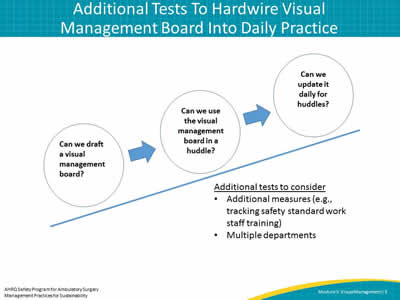
Say:
The drafting of the first version of your visual management board really represents your first true “test.” When you have introduced the visual management board into a daily huddle, you have completed effectively a second test. As a third test, see if you can use and update the board consistently for multiple daily huddles—over 2 weeks for example.
Over time, you might consider additional tests, such as inclusion of more sophisticated metrics, like a chart showing whether staff have received training on safety standard work.
Slide 10: Testing and Implementation: Common Problems and Tips for Visual Management Boards
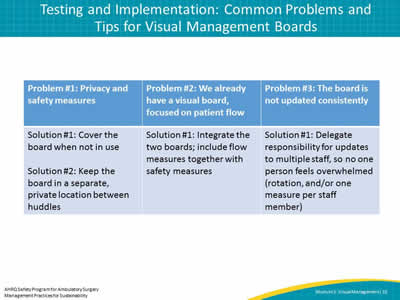
Say:
As you continue with additional tests, you may start to identify some practical issues. For example, several sites we’ve worked with have been concerned about keeping the board relatively discreet. If your huddle takes place in an area with a lot of patient traffic, you may not want the board kept there, given the prominent display of safety measures. If you do decide to keep the board there, you should use codes for any identifiable patient information to avoid patient privacy violations.
Others use abbreviations for the measures, regularly communicated to staff via email updates on the measures. Others may choose to store the board in a discreet area separate from the huddle location, and have a staff member bring it to the huddle each day.
Others have wondered how to integrate the board with existing visual management tools, like flow boards. You might choose to include some representation of flow either adjacent to your visual management board, or on the visual management board itself.
Finally, you might struggle with keeping the board updated regularly, as with any other tracking or data tool. Consider delegating measure updates to different staff—whether by assigning only one measure for any one staff person, or rotating responsibility for board updates across team members.
Slide 11: Additional Resources on Visual Management Boards

Say:
If you are interested in learning more about visual management, you can find more information from several different resources, in addition to the toolkit accompanying this module that is also available on the AHRQ Web site.
Slide 12: References

- Berlanga GA, Husby BC. Lean daily management boards. In: Daily Management for Healthcare Field Book. New York: Productivity Press; 2016:chapter 3.